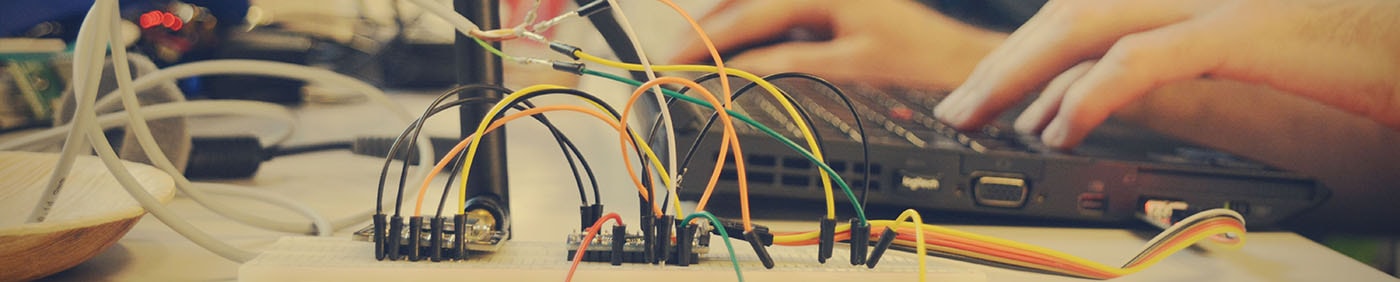Make Zurich is a community event around civic tech and in particular, the The Things Network community. It brings together the maker community and the city administration to devise creative solutions to our city’s problems.
Slides:
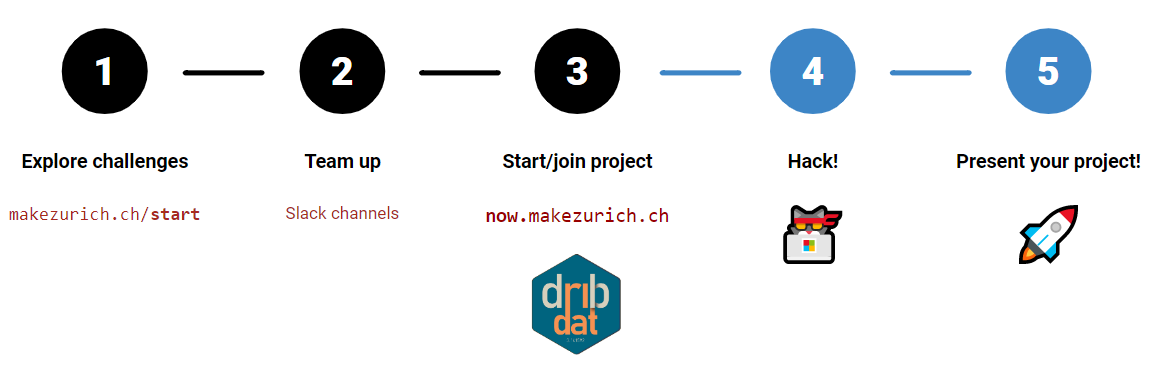
1. Explore Challenges
Stay tuned for a series of exciting challenges that will be announced on June 2 and published on our hackathon platforms!
Find out more about each challenge on the following pages:
- Energy Saving challenge
- More Engagement challenge
- Energy Assistant challenge
- Public Transport challenge
- Open Challenge
Contact details to ask questions directly to the challenge stakeholders are available on each of the challenge pages above.
2. Start/Join project
We use now.makezurich.ch - an open source tool developed by our own team - for teambuilding and pulling together the hackathon projects.
- To sign in, use your existing TTN-CH Slack account, or create a dribdat account.
- See all challenges and existing projects
- Then either Start a project
- …or join an existing team
If you need more details, here’s a quick guide to Dribdat
3. Get hacking
You are welcome to use any collaboration tool, with emphasis on all platforms that can be freely shared with all team members. The central community Slack is available, everyone will be invited so you can easily have a chat with your team members:
- Announcements and team building in the #makezurich channel
- Need other support at the event? #makezurich-help
4. Hack and Make!
Now you’re all set to start making awesome stuff!
Check the heaps of material we made available for you:
Available hardware and resources
Inside the box
Each team gets a hardware kit containing a Grove Starter Kit for Raspberry Pico with:
- Grove - LED Pack
- Grove - RGB LED (WS2813 Mini)
- Grove - Light Sensor
- Grove - Sound Sensor
- Grove - Rotary Angle Sensor
- Grove - mini PIR motion sensor
- Grove - Passive Buzzer
- Grove - Button
- Grove - Servo
- Grove - Mini Fan
- Grove - Relay
- Grove - 16x2 LCD
- Grove Shield for Pi Pico
- Grove Cable
Outside the box
The main microcontroller of the event is also the one in the badge! Each participant gets an electronic badge with an Raspberry Pico W and a Seeed Studio LoRaWAN E5 module. The badge is configured to run CircuitPython.
Resources:
There is also a pool of sensors and other electronics that you can use in your project:
- Sensirion Grove CO2 & Temperature & Humidity Sensor - SCD41
- Sensirion Grove CO2 & Temperature & Humidity Sensor - SCD30
- Sensirion Grove Temperature & Humidity Sensor - SHT40
- Sensirion Grove All-in-one Environmental Sensor - SEN55
- Grove Red Led
- Grove Ultrasonic Ranger V2.0
- Grove Button
- Grove Rotary Angle Sensor(P)
- Grove Oled Display 0.66" Ssd1306
- Grove Protoshield
- Grove 3-Axis Digital Accel Lis3d
- Grove 3axis Digital Accelerom
- Grove - Imu 9dof (Icm20600+Ak099)
- Grove - Rgb Led Stick (10x)
- Grove - Rgb Led Ring
- Grove - Dual Button
- Grove - Vibration Sensor
- Grove Infrared Emitter
- Grove Infrared Receiver
- Grove - Capacitive Moisture Sensor
- Grove Slide Potentiometer
- Grove 4-Digit Display
- Grove Electromagnet
- Grove Digital Light Sensor
- Grove Uv Sensor
- Grove - Optocoupler Relay (M281)
- Grove - I2c Thermocouple Amplifi
- Thermocouple Wire K-Type 1m
- Grove 2.5a Dc Current Sensor
- Grove - Adc For Load Cell (Hx711
- Weight Sensor (Load Cell) 0-50kg
- Grove I2c Hub
Around the city
Zurich has a very large free, open and crowd-sourced LoRaWAN network!
If you don’t have coverage where you live, let us know, the nicest thing is that extending coverage is very easy!
LoRaWAN & The Things Network
Are you new to LoRaWAN? The best way to get started with it and The Things Network is the LEARN section of the website: https://www.thethingsnetwork.org/docs/
Additional resources:
5. Present your idea
On Saturday 10th, at the end of the second hackday, teams will present their projects. Make sure you documented yours on Dribdat and ideally also published code and assets you created with open source licenses!